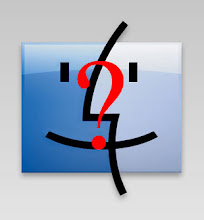Note that I am trying to install this on Mac OS X 10.5.4 (Leopard) on a 2.8GHz 24" iMac, it may work fine on ealier verions of Mac OS X.
After downloading and mounting the file I ran the FilmGet Installer. The installer tried to do its job and indicated success but it didn't put everything in the right places. Make sure that the contents of the folders in the dmg make it into the following locations:
fs4000usosx103en.dmg --> Macintosh HD
-------------------------------------------------------
Into CMPrefs ----------> /Library/ColorSync/Profiles
Into Lib_CFMSupport ---> /Library/CFMSupport
Into Users_Shared -----> /Users/Shared
Into Plug-in: The FilmGet FS folder should
go into your Photoshop Plug-Ins directory
For example I put the FilmGet FS folder into /Applications/Adobe Photoshop Elements 4.0/Plug-Ins
This worked fine for Elements but I installed Photoshop CS3 today, put the FilmGet FS folder in /Applications/Adobe Photoshop CS3/Plug-Ins and started Photoshop. This resulted in a plugin error and after looking at Photoshop's Help > System Info... dialog it indicated the FilmGet plug-in was not working.
It turns out that running Photoshop CS3 under Rosetta works. So for those times when I want to scan something in using CS3 I turn on Rosetta (Ctrl-click or right-click on the Adobe Photoshop CS3 application in Finder and select "Get Info"; make sure "Open using Rosetta" is checked) and run the program.
Kind of a mess and maybe Canon will update the drivers but I'm not holding my breath. The CanoScan FS4000US is a nice scanner, it cost several hundred dollars new, but it appears Canon has moved to flatbeds only and left the higher end slide/negative scanner market to Nikon.
I should also mention that VueScan apparently works fine with the Canon under Mac, that may be a good alternative for some.