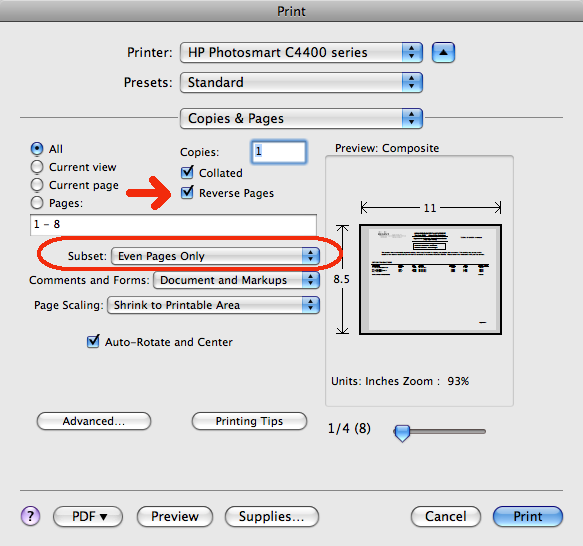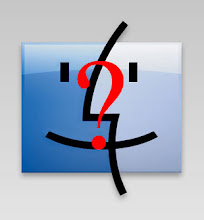skip to main |
skip to sidebar
When I bought my iMac last year Apple was running a special that included a free printer after rebate. I chose the HP Photosmart C4480 All-in-One (print, copy, scan) ink jet model. When I moved to my new place I had a lot less room so I gave away my Brother laser MFC and my Epson ink jet photo printer and now only have the HP. It is nice enough as inexpensive ink jets go but one thing I miss from more expensive models is duplex printing (printing on both sides of the page). So this is a note to myself about the procedure for manually duplexing a landscape printout.Note this example is printing from Adobe Acrobat Reader.Step 1: Print Odd PagesThe print options should look like: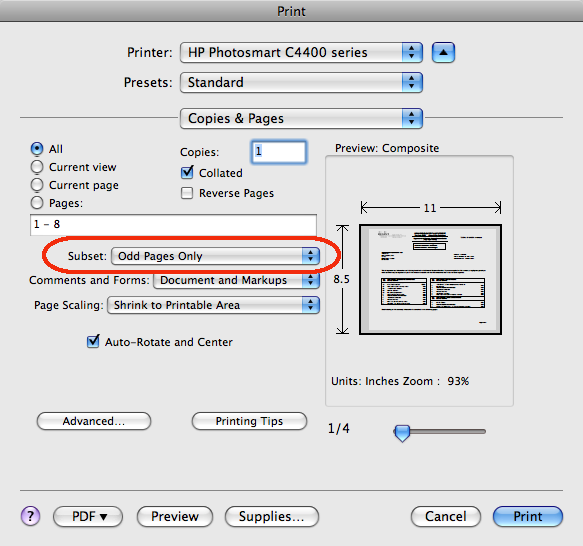 Step 2: Re-insert Paper
Step 2: Re-insert Paper
Take the paper from the top part of the print tray and put it back in the bottom section where it will be used to print on the other side. If you want the landscape print to "flip up" then rotate 180 degrees before re-inserting. Don't flip it over, just rotate it, the pages that were just printed should have the printed side facing up.Step 3: Print Even Pages, ReversedNow print the even numbered pages in reverse order. Here are the options: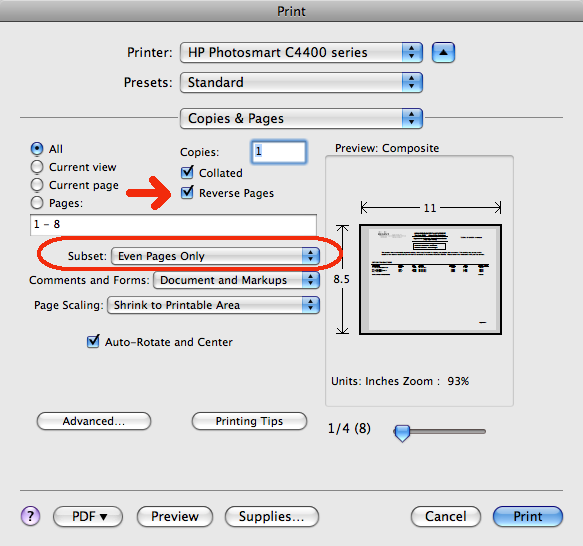 So there it is, you should have a nice document printed on both sides. I do use ink jet specific paper which is pretty thick and has no problem printing on both sides. Be careful if you are using thinner paper such as that typically used for copiers or laser printers.
So there it is, you should have a nice document printed on both sides. I do use ink jet specific paper which is pretty thick and has no problem printing on both sides. Be careful if you are using thinner paper such as that typically used for copiers or laser printers.
It has been a while since my last post (moving out of state will do that). Since no one is reading it doesn't really matter much but for future reference for myself I wanted to mention something about VMware Fusion and some issues with Unity. For those not familiar with VMware Fusion it allows you to run other operating systems while booted into Mac OS X. In my case I run Windows XP (from the Boot Camp partition) and occasionally Linux but you can run just about any x86-based operating system. In the case of Windows there is special support in Fusion for hiding the Windows desktop and only displaying the running Windows windows on your Mac OS X desktop. It is rather cool to see Windows applications sitting right next to OS X apps. So it was a bit distressing when all of a sudden one day I couldn't run Unity. That meant that I had the whole Windows XP desktop open which is clunky when you are going back and forth between a Windows application and an OS X application. Unity makes much better use of screen real estate. I couldn't immediately figure out what was wrong, the Unity button and menu items in VMware were grayed out. The other odd occurrence was the Application menu in Fusion, normally it includes the Windows Start Menu items but all it had was a Launch entry and that didn't work. I tried just about everything I could think of including deinstalling VMware 2.0 and going back to my boxed version of 1.6. That didn't work and a VMware forum search only produced a few hits and nothing that really applied in my situation. After living with the problem for about a month in a fit of desperation I started uninstalling Windows programs in the hopes that perhaps one of them was causing the issue. I tried to deinstall any programs that I had installed since Unity stopped working, although I couldn't remember exactly when it was (I should have written it down). Lo and behold after uninstalling several programs I think I found the culprit. I had installed the software package for the HP Photosmart C4480 that came free with my Mac. I could already use it in OS X but I wanted to use it in Windows for some reason I can't recall. After deinstalling all of that suddenly Unity was back and I was happy. Now I'm not positive that it was just the HP software that caused the problem, I haven't reinstalled to check since I am just printing from OS X at the moment, and I did uninstall several other programs around the same time. In the end the lesson is to keep track of what was just installed if Unity stops working. There may be a way to take a VMware snapshot before installing a program so you can roll it back but I haven't tried that - I am using a Boot Camp install and I'm not sure it works for that. I am feeling a sense of Unity and Peace...
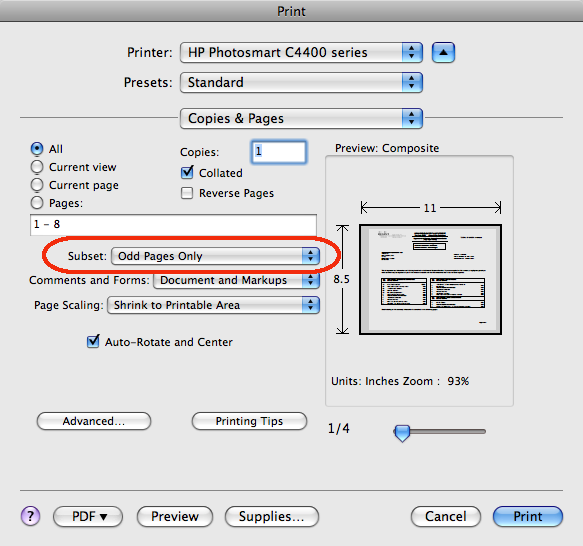 Step 2: Re-insert Paper
Step 2: Re-insert Paper